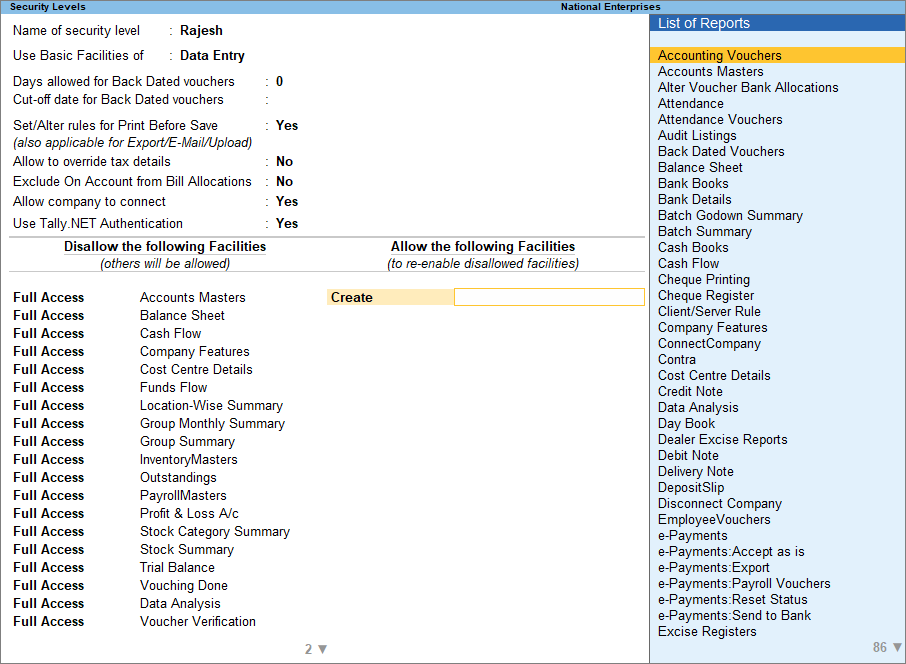Manage Users in TallyPrime
All the company information and business transactions that you maintain in TallyPrime is safe. However, you can provide additional security by adding a username and password. Only users with these credentials can access your business information. Moreover, you can create users with different levels of access.
You can further protect your data by using a TallyVault password. All the information including your company name will be encrypted. Only authorised users will be able to access the company. However, if you forget the TallyVault password, you will permanently lose access to your company information.
If more than one users access your company information, you can provide role-based security rights to these users. By default, two security levels are available in TallyPrime: owner and data entry operator. Users who have the credentials for the owner security level will have the rights to access all the data and set up security, create, and update user information, and so on. On the other hand, the data entry operator will have the rights to record the vouchers, view certain reports, and so on. When you access the company with the owner credentials, you can add more users, modify existing user credentials, remove users, alter the permissions for the different users in your company, and so on.
If you want to track which user has added, altered or deleted a transaction, or want certain users to have full permission to access the data, you will have to create a username and password for all these users, and assign the rights accordingly. For example, you can provide the data entry operator with voucher entry permissions only, and restrict the viewing of reports and recording of back-dated vouchers. For an accountant, you can provide all the data entry permissions, and provide access to certain reports only.
Enable Security
Before you can set users and user roles, you have to first enable the security feature for your company.
- Press Alt+K (Company) > Create/Alter. The Company Creation/Alteration screen will open.
- Set the option Control User Access to Company Data to Yes.
- Set the Username (Administrator) and Password. This user will have the administrator/owner privileges.
- Accept the screen.
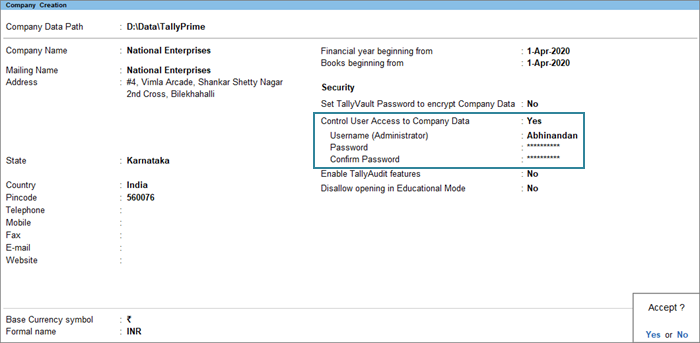
Now when you press Alt+K (Company), you can see the user options under the User Management section.
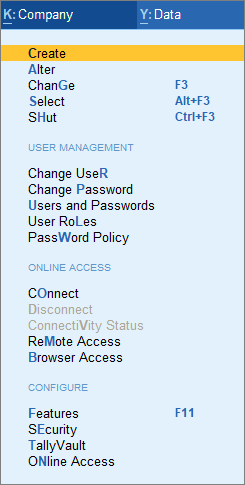
Users and Passwords
By default, two security levels are available in TallyPrime: owner and data entry operator. The owner can access all the data and set up security, create, and update user information, and so on, while the data entry operator can record the vouchers, view certain reports, and so on. As the owner, you can also add more users, modify existing user credentials, remove users, and alter the permissions for the different users in your company.
- Press Alt+K (Company) > Users and Passwords. The Users for Company screen will appear
- Select the User Roles for the users that you want to create. For example, Owner, Data Entry Operator, and so on.
- Enter the relevant Username and Password.
- Press Ctrl+A to accept the Users for Company screen.
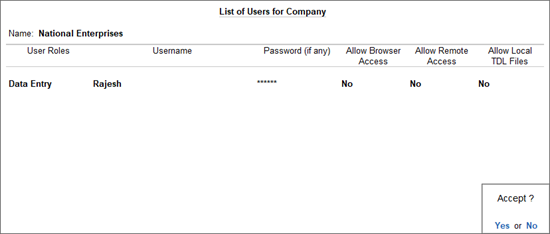
Password Policy
Using the Password Policy, you can activate additional options for the password, such as password strength, password expiry, and so on. Moreover, you can also enable certain users to change their own passwords.
- Press Alt+K (Company) > Password Policy. The Password Policy for Company screen appears as shown below:
- Enable the required options, and press Ctrl+A to accept the screen.
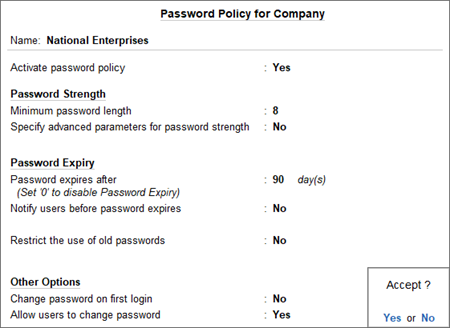
Change User
After the required users have been created in Users and Passwords (as shown in the previous section), the new user can now log in to the company. Let us consider that the new user is a data entry operator called Rajesh.
- Press Alt+K (Company) > Change User. The Change User screen appears.
- Enter the relevant Username and Password.
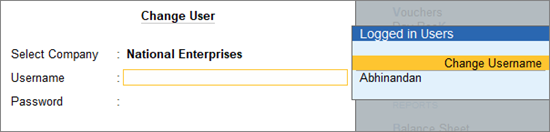
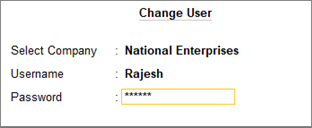
Under Password Policy, the Data Entry operator Rajesh was assigned the right to set his own password. Now when Rajesh logs in, he can see the option to change the password.
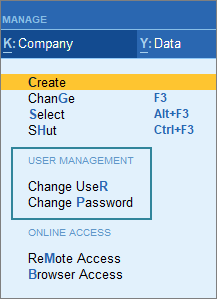
Remove Users/Security Levels
You can remove the security levels provided for users when they are not needed.
- Press Alt+K (Company) > Users and Passwords. The Users for Company screen will appear.
- Place the cursor on the Security Level that is not needed.
- Press Spacebar to remove it and select End of list.
- Repeat this to remove the security levels that are not required.
- Accept the Users for Company screen.
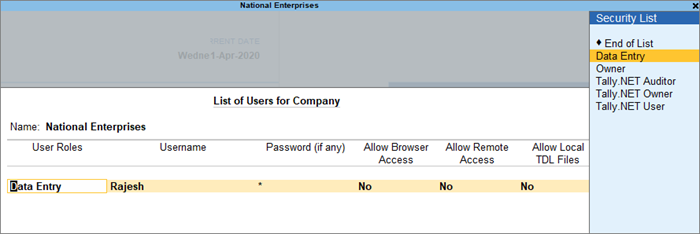
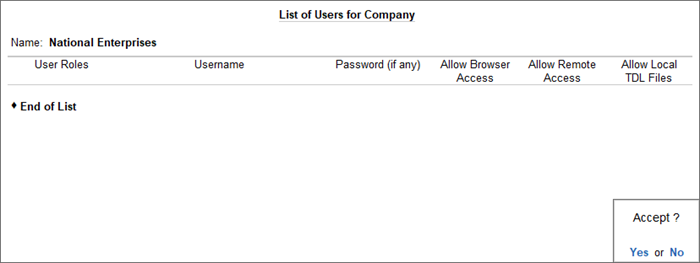
User Roles – Security Levels
If you want to track which user has added, altered or deleted a transaction, or want certain users to have full permission to access the data, you will have to create a username and password for all these users, and assign the rights accordingly.
- Press Alt+K (Company) > User Roles. The Security Levels screen will appear.
- In the Security Levels screen, assign the relevant rights for Rajesh.
- Select Data Entry in the Use Basic Facilities of option, as Rajesh is an data entry operator.
- Days Allowed for Back Dated Vouchers – By default this field is set to 0. Enter the required number of days. Alteration or insertion of backdated vouchers can be done within the given days from the date of last entry of vouchers.
- Cut-off date for Backdated vouchers – You can specify the required date. TallyPrime does not allow you to record a transaction prior to the date mentioned. This can be used in addition to Days Allowed for Backdated Voucher. This input will be useful in situations where you have completed the audit and do not want any changes in the data.
- Set Rules for Print Before Save – Use this option to prevent the printing of certain voucher type before saving the voucher, or restrict the printing all the available voucher types before saving the vouchers.
- Exclude On Account from Bill Allocations – If you set this to Yes, then the user will not get the On Account option in the list of bill-wise reference types.
- Exclude New Number from Item Allocations – If you set this to Yes, then the user will not have the option to select a new number in tracking and order references.
- Allow company to connect – Set this to Yes if you need to connect the company to the Tally.NET Server.
- Rules for Print Before Save -Set this to Yes to allow or disallow the user from printing certain voucher types.
- Under Disallow/Allow the following facilities, select the Type of Access for the relevant items.
- Accept the Security Levels screen.
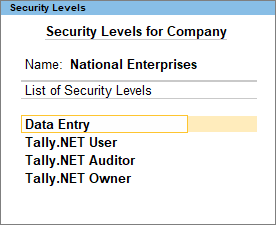
You can see the Names of Security Levels, such as Owner, Data Entry Operator, and so on. You can accept the names as is, or enter any name you want. For example, if Rajesh is the name of your data entry operator, then you can rename Data Entry to Rajesh, and accept the screen.